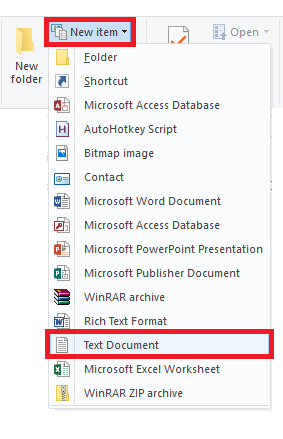So, i downloaded the choicescript today and everything is just fine.
But i need new scenes and i have no idea how to do it. I saw like, a dozen tutorials, they were all saying that i should right click on the “scenes” folder and then press new text file. The problem is, there is nothing like that there.
If somebody has a different approach or could tell me what am i doing wrong it would be appreciated.
If you’re on Windows, you can just right-click on any open space within the folder and create a new text document like below:
Alternatively, there might be a widget near the top of the folder window itself.
If you’ve unzipped ChoiceScript, you’ll want to open the choicescript folder > web > mygame > scenes
You should see a list of all the default scenes there.
Just edit them as necessary or make your own.
Make sure you have startup.txt and choicescript_stats.txt
You can delete the other scenes if you don’t need them.
startup.txt is for declaring all your variables (if you need to do that) and for including the list of all of the scenes you’re going to use in your project (again, if you need to do that)
choicescript_stats.txt is pretty much what it sounds like… for keeping track of your stats. There are specific ways to display different kinds of stats, and you’ll find how to do that on the tutorials. It’s just a matter of what kind of stats you need.
Hope this helps.
… > web > mygame > scenes
Right-click > new .txt file
Put your new scene on that folder
Oh my god thank you!!!
In the tutorials they said i was supposed to right click on the scenes folder. Now it works.