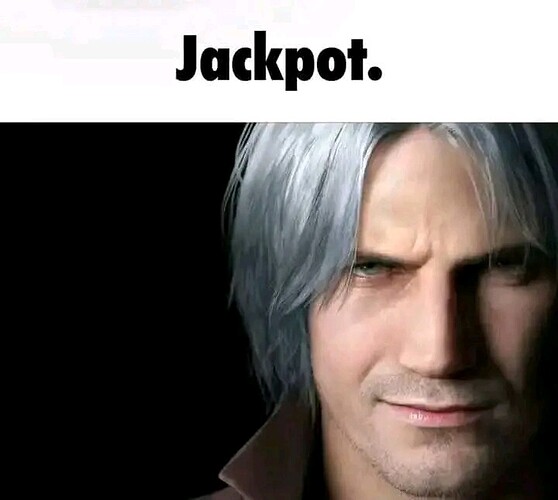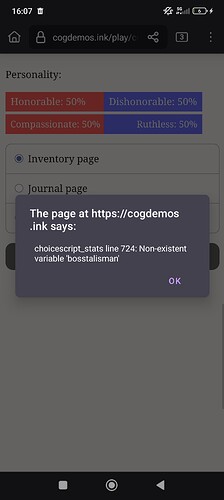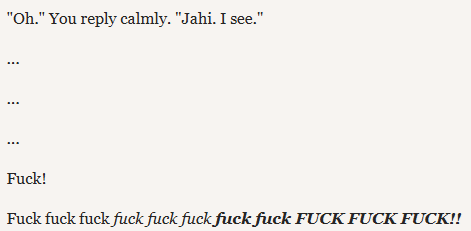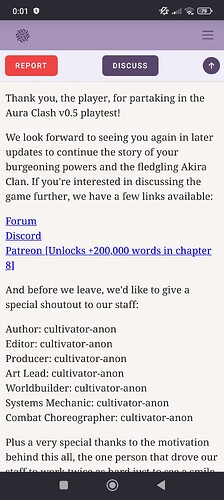the free version with a new save. i also can’t open the cultivation page either
Interesting, which site is it hosted on?
Cogdemos.ink is where i usually go to play the demo
‘Aura Farming’ takes on a different meaning. Looks like Piccolo has a challenger.
Turns out the cogdemos startup file wasn’t updated, causing many issues. Fixed now. Itch was already working.
You don’t need me to tell you this, but I like the update a lot. Thank you for your efforts Anon.
So with the new alchemy buff, how do you pick the new skill point when you get 3 in it? Is there a pop up anywhere?
There should be a popup, what did you use to get alcheny 3?
I did add a single point via console command so I’ll try restarting and not doing that.
Ahhh okay yes, I run the event manually and inefficiently so it wouldn’t catch that. Your question did make me realize that someone temporarily raising their alchemy from 2 go 3 (like a focused technique or Seal), then permanently raising it from 3 to 4, then removing the temporary buff to fall to 3…would not get the special event.
Yeah so I just checked, taking away a point via console command then adding one through the path manual did get me the pop up.
If you permanently increase the stat to 3 and then temporarily boost it to 4, will the special event still trigger? Or is the check based strictly on permanent progression?
I’m curious, aside from the pet mc’s with the trapper background can obtain are there/will there be opportunities other than that to obtain a pet?
So I may have run into a problem. Despite not being banned from the sect, I am banned from the sect. And I also dont have access to Rin and Jin(being able to get them jobs in particular), and as far as I can see I also can’t train with them and Kosuke.
How do you get into the top five? Does anyone know?
Awesome update, as always. Definitely feels like the end of the first part. Have you considered releasing as is?
Sounds like the trialdeets variable is all sorts of messed up, happened to a few people. Need to clear your cookies and cache. Next update I’ll use a different save prefix to try and avoid these glitches.
@Maximus1 the chapter 7 free build does yes