Hello there. Lately, I’ve been getting into the world of programming, and for one of the final projects it occurred to me to create a speed-reading app.
I guess this is not very applicable to the “choice” format but more to the continuous long text, so maybe it could be useful for some people that read a lot (and maybe also to have a brain seizure).
By the way, it doesn’t need to be used only for the sole purpose of speed. It also can be useful to have a more comfortable text size, healthier position, and distance to the monitor while reading.
Disclaimer
Well, I don’t have any degrees in medicine, biology, ophthalmology, or brain-related themes, so all you’ll find here comes only from my understanding and can be completely wrong.
Long version
- How do we read?
For a very long time, we have perceived the world through our eyes. Most of that time we relied on them to spot movement and follow it around, and also to recognize patterns.
Speaking of patterns, words are pretty much that, a combination of symbols in different orders, that we glance upon to pick up their meaning. We don’t go letter by letter, and while we jump from one word to the next we don’t perceive an image.
You can say our eyes move really fast, and it’s true. But that doesn’t take away the “dead time” our perception goes blank until they focus on the new spot. Now, I’ve seen there are speed reading competitions, and the techniques used there are very different from what this is, so don’t expect to break some record with it, and if you want to go that route you’re totally free to do so.
- So, what’s the advantage of this against what they use in the competitions?
From what I know, the pros use a broad chunk of the peripheral vision to get maybe even 4 or 5 words at a time. Which for me isn’t something I could pick up in a matter of minutes. That can take some training to do.
Comparing that to the app, in my case I doubled the speed in just the first try, no, I’m not saying I’m good, I’m saying that yes, it’s that easy.
- So what’s it all about?
RSVP, which stands for “rapid serial visual presentation” also known as quickly flashing things on a monitor. Maybe you saw it in some movie too.
The thing is that you don’t need to move your eyes, you just focus and let the words pass by. Your eyes won’t have that “blind” moment, and the words would appear on the place you are looking at, so no time wasted, big size font, and a comfortable position are not guaranteed but may be much more easily achieved without compromising the process.
- How?
Well, for now, the app is only available for the Windows operating system. I would like to release it for Linux and maybe Mac, but compilers don’t always work nicely so we’ll see.
The app is 100% free, with no paywalls and no limitations, and no internet connection needed. You can download it from the links below.
Short version
Flashing words on the screen can make you read stupidly fast without much effort*.
*Results may vary from person to person, no success is guaranteed.
Short tutorial
The app consists of only one executable. When opened, it’ll generate two folders (if they’re not there already) “Books” and “config” and a couple of files in them.
The Books folder will have a readme.txt which will be the opened default file shown by the app, and the config file will have a database to store some non-personal information about the books you load and a settings.txt. We will leave those alone for now.
For a start, you can put your books in the Books folder.
The main screen is the reader. Here you’ll see the prompted words on the upper half of the screen with an info bar on top, and the text and controls on the lower half.
On the upper left corner, you’ll find the menu button, from there you can go to the main or reader screen, settings, change the Books directory, get the list of books on your folder, quickly create a new file from your clipboard, and change the dark mode and color scheme.
In essence, you put your book in the folder, go to the menu, books, reload, and the books will appear on a list. You can open the one you want to read with the buttons on the right and delete them from the database (This will not delete the book file from the folder) with the button on the left.
The book will open and you’ll see the word you left it the last time on the prompter and the whole text below. From there it is as simple as pressing play or the space bar to get it started.
The speed can be changed on the fly with the buttons and with “S” for speed up and “D” to decrease, also “F” will toggle the full screen if you don’t want to see the index going from word to word below.
There are a bunch of settings you can tune to your liking, and they are all explained on the download page, so you can check them out there.
- Speeding up gif demo
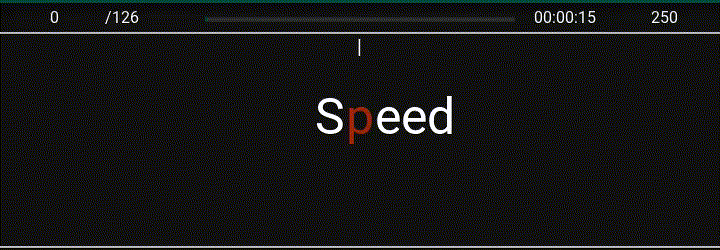
Download
Disclaimer 2
This is the first ever app I create, it is all a new world to me, and that means it can have bugs and other annoying stuff I haven’t got the chance to come across to try to fix it.
In theory, it should work fine, but just in case, feel free to let me know if that doesn’t happen.
Full features explanation and more on the official page
Direct download SpeedReadR_1.1.0.exe
I’ve been using it a little bit and I quite like it, especially how you can change the delay of the words depending on their length, and it’s a lot more comfortable to be able to stand up and stretch while you’re still reading and maintaining a straight position without having to lean and squint at the monitor.
It’ll be interesting to hear more opinions about it too. And since you are here, I also accept book recommendations.
That’s all for now, Happy reading!
Edit 8/23:
New version 1.2.0
New Linux version!

