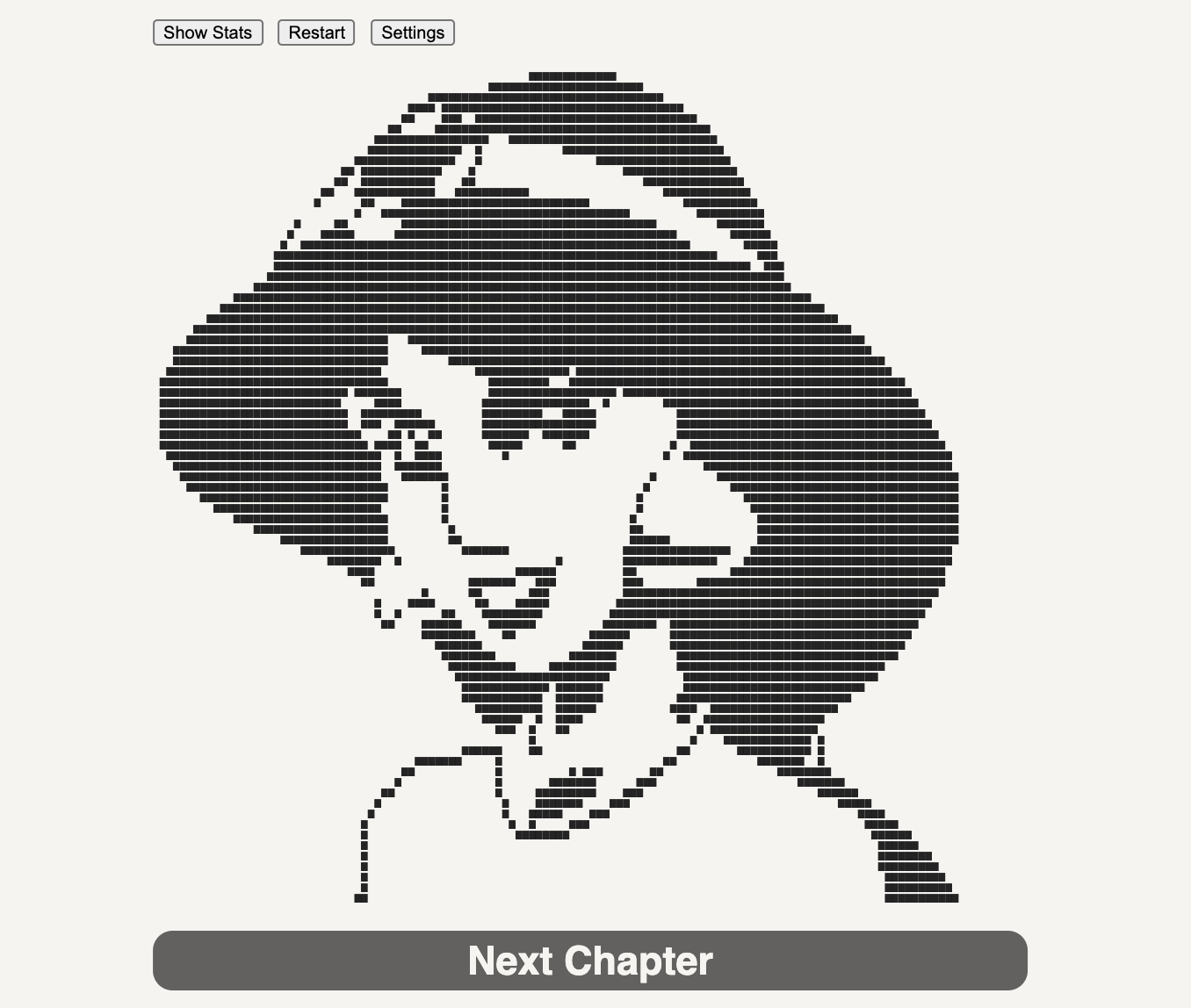@Loudbeat I updated the maze with your idea. Is this what you had in mind?
Yes! That’s exactly what I meant, and you even make it look easy to do!
I really appreciate your seemly effortless help, and I would love to implement that on my game (if that’s okay and possible to make a full game to publish with HG), but I have another parameters that form part of the story so I’ll have to see if it’s even possible to merge it with that system. Anyways, problems aside, Thanks a lot for your contribution.
edit:
Sorry, I’d just read that and those are kind of the parameters that my small maze has, one hidden “treasure” you could bump into, and one enemy that hunts you, though I have a timing system and some directions that tell you if the enemy is close and the possibility to do something about that to gain more time depending on another parameter.
Great. Keep me posted
Classic random maze encounter
wtf? I’m enjoying this more than I should

Random feedback. I think for the sake of reader experience in a real game application, reader input into their choice visuals would be helpful. So…
This is a bit ugly
And following the logic below, parts of this instruction are unnecessary, as a reader will stick with the one method that is most helpful to them…
I’d start the game with a reader choice that says something like:
- I’m on a mobile
(removes keyboard shortcut instructions, or better - provide North, South, E, W symbols below or around the maze with the touch functionality you demonstrated in your skills triangle demo) - Use keyboard arrows for movement
(only show arrows reminders in choice tips and instructions) - Use keyboard numbers 1,2,3,4 for movement
(only show numbers in choice tips and instructions) - Use keyboard letters N, S, E, W for movement
(only show letters in choice tips and instructions)
In a published game, this would cut the slightly ugly list of irrelevant reminders, to a shorter, prettier list of relevant reminders.
(And as I briefly mentioned above, if you can extend this fantastic, amazing, genius functionality you are experimenting with to mobiles in a published game - this feature would go from ‘bloody interesting’ to ‘game-changing’ in my very humble estimations)

I like the idea of a touch interface. I implemented it for the 3D maze here: Two-player 3D game demo: The Dungeon of Lamurloq (first-person POV dungeon crawler)
The picture of the maze is touchable: middle for forward, left / right to turn left/right.
Note that, on small mobile phones, you may have to choose “Desktop mode” to get the correct layout (*)
It’s also possible to adjust the labels as you suggest. I tried with multi-replace but it was becoming a chore… and my kid kept asking random questions about Choicescript, I had to cut it short. 
(*) Yes, the images could be all scaled down with heavy *script-ing, if one really wanted.