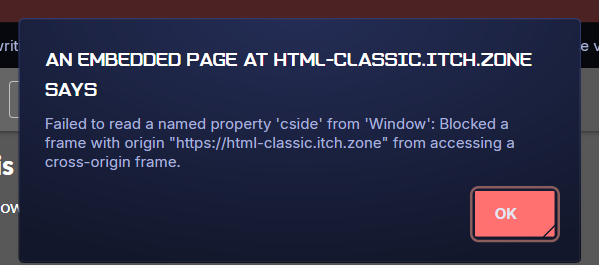In light of the recent announcement about dashingdon’s discontinuation, I am coming up with this quick and dirty guide to putting up a WIP on itch.io. This is something I learnt through trial and error very recently - I’m not an expert. If there’re any mistakes I’ve made, feel free to let me know.
CoGdemos is also a good place to host WIPs, but I’m just providing this guide so that this community has access to another option.
Optional - Install the CoG save plugin.
I’ve tried this, and it’s not rocket science. Just head to this link, download a file and place it in the folder shown. Then, change two lines in the index.html file. That’s it. You should have the dashingdon-style save system up and running, and it’ll be available on itch.
Step 1 - Run the compiler in choicescript-main to generate an output.html file.
On Windows, double-click on run-compile.bat
On macOS, double-click on compile.command
Or use the compile.html file
This will give you an output.html file
Step 2 - Copy the html file and other relevant media to a new folder.
Copy output.html to a new, separate folder. Rename the file to index.html. If your game has any pictures or other media files, copy them into this same folder.
Step 3 (Optional) - Deal with that annoying hyperlink under the next button.
There is a link which says ‘Make your own games with Choicescript’ under the next button. I click it by accident on my iphone all the time, and it’s annoying.
Open up index.html (previously output.html) in notepad. Look for this line:
<p><a id="makeyourowngames" href="https://www.choiceofgames.com/make-your-own-games/choicescript-intro/">Make your own games with ChoiceScript</a></p>
Delete this line or shift it downwards by putting <br> multiple times in front of it.
Step 4 - Send the folder to a ZIP file.
Right click the folder containing the index.html (previously output.html) file as well as any media assets, and compress it to a ZIP file. This ZIP file is what we will upload to itch.
Step 5 - Create a page on itch
Click that down arrow next to your profile picture, then click Dashboard. On your dashboard, click Create New Project.
Enter a title and short description for your game. For Classification, you should pick ‘Games’. For Kind of project, you should pick ‘HTML’, or you can pick ‘downloadable’ if you prefer people to download your files to their devices instead. For Release status, I suppose you could pick ‘In development’ unless something else is more appropriate to your situation.
For Pricing, check ‘No payments’. Unless you have a commercial license, there is no reason you should be selecting the other options.
For Uploads, upload the ZIP file I talked about in step 4. Check the box which says that the file will be played in the browser.
For Embed options, well, whatever works for you. My recommendation would be to select ‘Click to launch in fullscreen’ from the dropdown menu. For Frame Options, I usually check ‘mobile friendly’, set Orientation to ‘portrait’ and check ‘enable scrollbars’.
For Details, well, type whatever you want to sell your project to the masses.
For Genre, I’d select ‘Interactive Fiction’.
For Tags, you can pick up to ten tags. I suggest having ‘choicescript’ and ‘text-based’ as basic selections.
For AI generation disclosure, well, be honest. A gentle reminder that Hosted Games will not accept any AI content.
You can probably skip App store links and Custom noun.
For Community, it’s up to you. Note that you have the power to delete comments and ban users for any or no reason at all. ![]()
For Visibility & Access, well, whatever works for you. ‘Public’ if you want a public WIP, ‘Restricted’ if you’re running a closed beta or patreon exclusive.
For Upload Cover Image, follow the suggested guidelines and upload cover art. If you want to attract views from itch users, I suggest trying to upload something decent, at least.
When you’re done, Save & view page.
Step 6 - You’re done.
You now have a page for hosting your WIP, which you can link to on your WIP thread here. You can also click Edit theme to mess with the display, but I won’t talk about that here.
Advantages to putting your WIP on itch
- More visibility from itch users.
- Access to analytical data on the number of people who viewed/played your game.
- Additional platform for people to leave comments.
Disadvantages
- More work to compile and upload a html file.
- Not possible for players to view scene files.
- High competition for visibility on itch.
Whether this is a good or bad option depends on your needs and preferences.
If anyone wants to point out any errors, improvements and so on to this guide, let me know. I am not an expert.