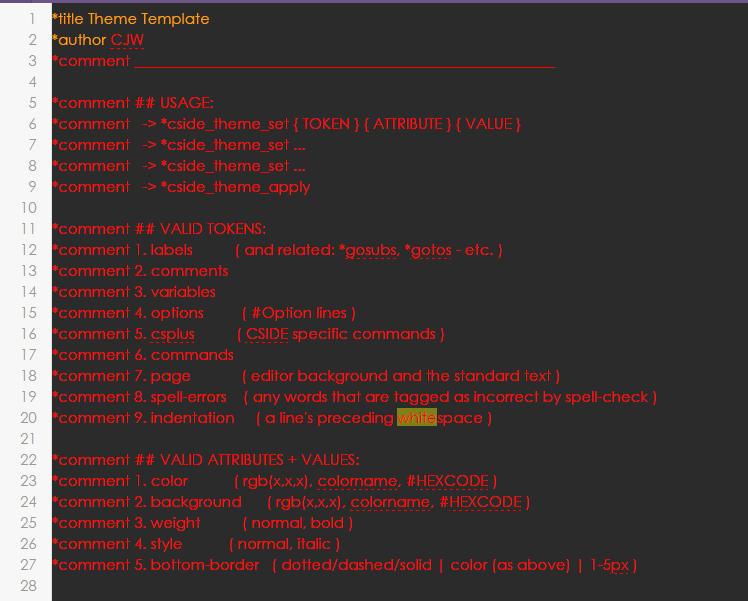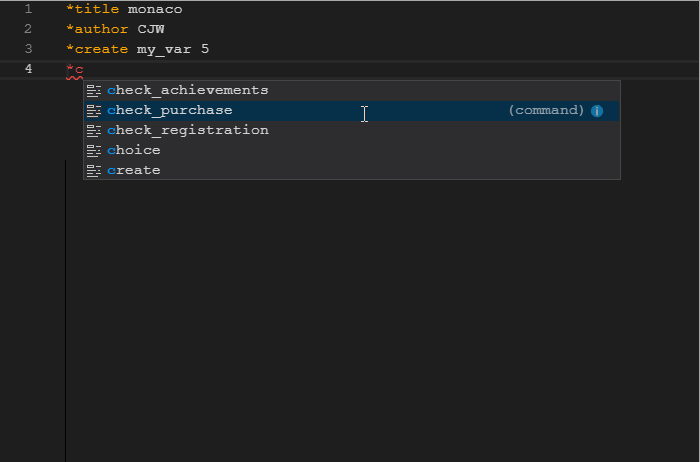Oh, so that’s why! lmao thanks
Does anyone else notice lagging in keystrokes/typing once their chapter/scene hits around 30,000-40,000 words? Not sure if it’s a soft limit in the program’s processing (?), my computer, or if my scenes are just stupid-long, lol… I never get lag anywhere else, though!
Try turning off word count in the settings tabs (this is a known performance issue).
Oh, I think it’s working! Thank you!
Hey, all. I have a very silly question. I’m using the custom theme editor project that comes with CSIDE to, well, make a custom editor theme, but I can’t seem to change the lefthand sidebar’s color. I had thought it was tied to indentation, but apparently not. I have attached a pic of the intro comments in the project as well as my indentation line in case either is useful. Thank you!
You’re looking for: cside_theme_set gutter background, which is supported in v1.3.0/v.1.3.1.
Thank you!
Hi, so the laptop that I was using just was reset and I lost all my files (except a few that I miraculously saved online)
Anyway, I’m trying to install CSIDE again, since I’ve grown accustomed to it. The title says 1.3.0, but the windows link was 1.0.1, and I was wondering where is the newer version? Sorry, I’m probably just confused.
fixed this
Another minor concern was that when to quicktest, it says ‘Cannot read property ‘on’ of undefined’ and I also can’t playtest. I’m gonna assume that it’s my pc’s fault (I’m using another pc) since I didn’t have this problem with the other laptop.
Edit: Apparently all I had to do was open CSIDE as admin, which is a bit weird since I’m already logged in as admin.
Edit: Oops. Pc’s problem.

CSIDE v1.0.1 should automatically check for updates once it’s installed. If it doesn’t, you can force it to check by re-selecting an update channel in the settings tab.
You shouldn’t have to run as an admin. I’d actually recommend that you don’t do that. It might be that your project files/directory permissions need adjusting.
Why aren’t these x32 download Links ?
Oh I see. Thanks for the clarification☺
hey CJW - if you are taking suggestions for future versions of cside - one thing I find really useful is the “colour project books” option for colour-coding different scenes so i can easily scan my big long scene list by type - but I have rapidly run out of colours!
If there were more than 8 colour options that would be a cool and very minor improvement.
Perhaps an option to give a hex code? It is practically CSS, right?
What’s this? It sounds great! How do I find it and use it?
I really like this. The IDE makes making choicescript games so much easier. However, my only gripe with it is that the compilation of the code is very limited.
IDEs for other programming languages such s Java are able to detect every piece of wrong coding and indention. However, my gripe with CSIDE is that it only stops the program from running for only a few errors. I sometimes run my program to get stopped with an error message.
If this gats a future update, I would like it to have better error detection capabilities so that writers can be alarmed of errors before they ever run their program.
I’m having trouble with the achievements. I start my story in CSIDE and while on the title page, page 1, I click on the “achievements” button. It shows that I have achieved all the achievements. The *achieve commands come later in the story, not on page one nor in the startup.txt file. Should this be happening? I am playing the game directly in CSIDE, not on a web browser. Does anyone know why this is happening?
You’ve probably just already achieved them before, and CSIDE “remembers” that by default.
If you run the game in question and click menu, there’s an option (specific to CSIDE) to “Clear Game Data”. Give that a try?
Of course, thank you for the suggestion. I’ve raised the request: Provide more scene colour codes · Issue #81 · ChoicescriptIDE/main · GitHub
Whilst this would indeed be useful, it is no small undertaking. I have been working on some limited improvements, which I announced last year. However, I don’t have the free time that I used to, so I’ve fallen behind schedule. I’m still hoping to release it, but I don’t know how complete the error information will be.
Here’s a preview from last year:
Alternatively, there’s a VS Code plugin by @Sargent, which already does a lot of this:
I’m glad to hear that. I just want to let you know that you don’t have to rush, I’m not trying to pressure you or anything, just take your time.
Also, the preview you gave looks promising and could be incredibly useful for newer programmers. I mean, sometimes I don’t want to boot up the wiki to check my semantics
That did it! Thanks so much!
I just installed VS Code and the plugin you mentioned. Do I use this by coding in Visual Studio to use the functions this plugin provides and then if I want to test my game, switch to CSIDE for testing purposes?
Edit: It looks like it works this way. I like it!