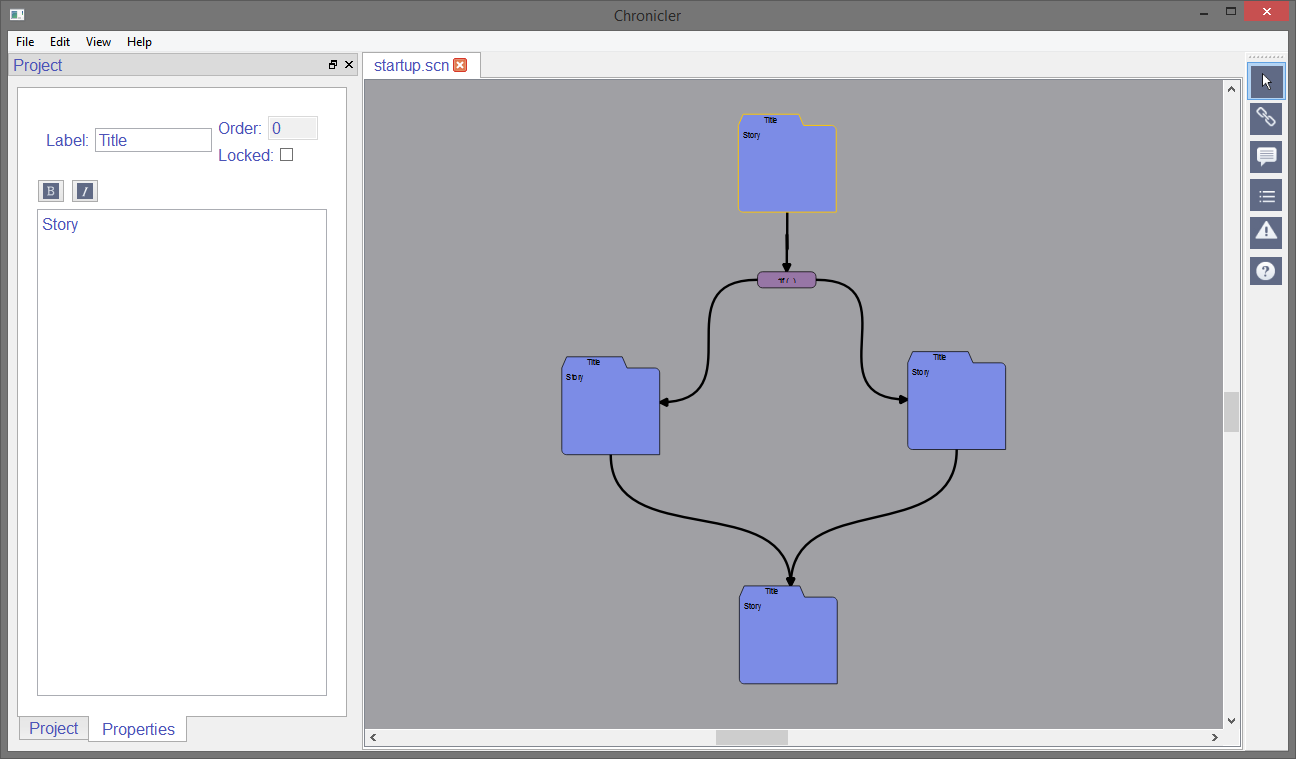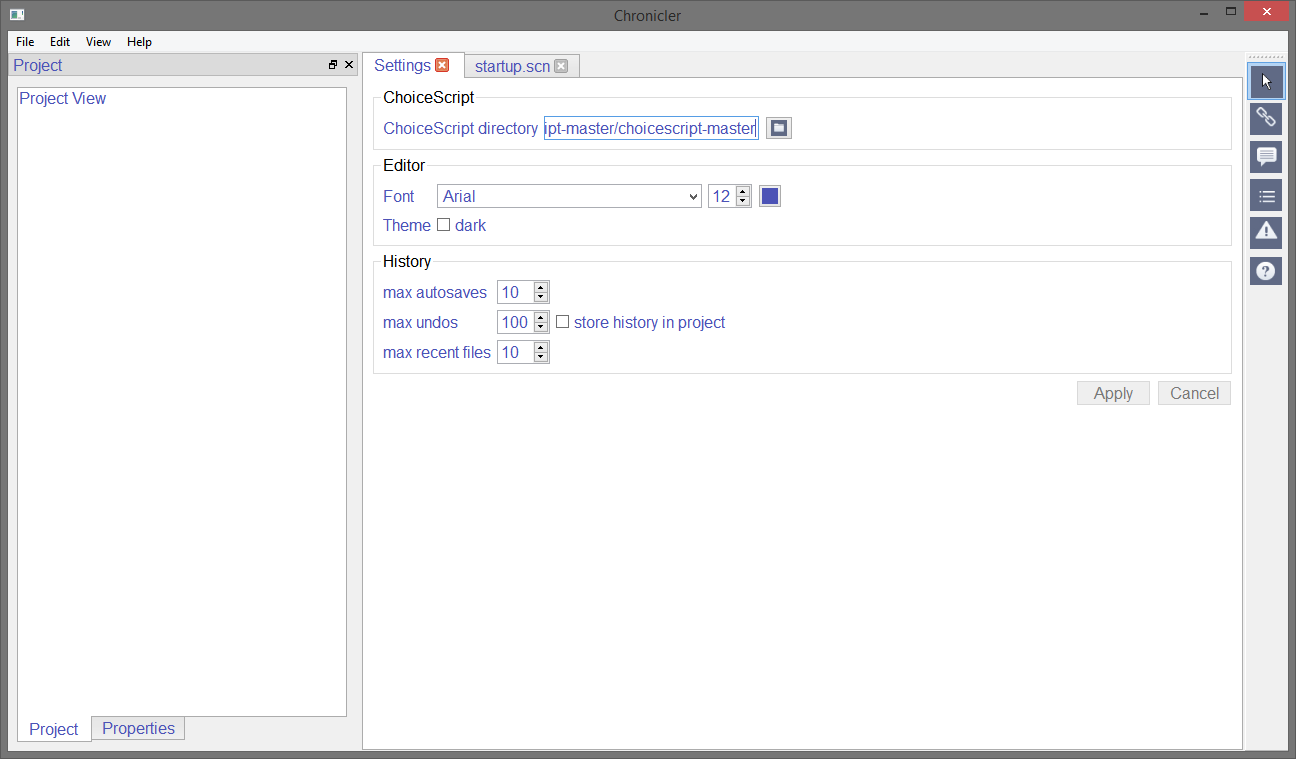@Portugas_D_Ace See post 204. I outline the whole process.
So, I have recently started messing around with CS and happened to notice your tool in the forums. I love the GUI interface as it helps me organize my thoughts as a flowchart and it has a Visual Studio feel to it. In short, my IT side is quite happy.
A question though, while I can follow the code in the Choice of Dragons example that was posted is there any step by step tutorial of how to set up stats and other variables using Chronicler? If I read someone’s notes or had a walkthrough, I feel like I can get up to speed in a lot less time than banging my head against the code.
Appreciate the help in advance and keep up the good work on this project.
@IronRaptor
As of right now, the “stats screen editor” is just a text box you can type your stats code into. It is one of the buttons in the file menu at the top of the screen.
The variables screen is the round button with the CS logo inside the “Bubbles” menu on the left side of the screen.
Chronicler allows the use of both “Global” and “Local” variables. Once you have added your variable and set its initial value, you can change it to a local variable by clicking the dropdown box on the left. It will set it to the currently selected scene. In most instances, the default global setting is what you want, but if you’re a stickler for memory efficiency, it is a nice feature to have.
if you mean you would like a tutorial on CS itself:
There’s more links on the side for tips and tricks.
Everything else can be found in the pseudo tutorial below the screenshots in the main post.
The new version of Chronicler that I’m developing is far more like VS than this one is. haha
I really should start a FAQ thread for these questions…
Good luck with your project!
-BenSeawalker
If I had a PC I might consider it.
What’s to consider? The new version is completely cross-platform! Windows, Mac, and Linux.
I will need some help with compiling the Mac version however. I have Windows, and Linux is easily obtained, but OSX isn’t something you can just throw into Virtual-Box…
I noticed your earlier post stating you were on a Mac? If you would like to help in that regard, let me know. You just have to install Qt Creator (free) and open the Chronicler-Next source code. Hit the build->release button and email the .dmg file back to me so I can upload it.
Thanks for your interest!
-BenSeawalker
I’d be happy to help! I thought it still required parallels or Wine. I’ve
done wine on a previous machine but it’s a long hassle. If you can email me
files and instructions I’ll give it a shot!
Thought I posted here, but maybe I just dreamt it. Or maybe there is no maybe about it. 
I like the look of the new version. If you need someone to test it I’d be happy to help. Running Windows 7 64-bit, if it is on interest.
So is basically choicescript in flowchart form then? Interesting… (apparently, numpad Alt+032 serves as spacing, but annoying as hell)
@UmbraLamia
Are you referring to tabs for spacing? I believe I have designed it so that tabs should be unnecessary if you are using it correctly. 
(except on the stats page)
If you are using story bubbles to make *choice’s, I highly recommend you hit the little “+” button at the bottom to create a choice bubble.
If statements should go in “Condition” bubbles etc.
If you absolutely must have spacing for something, hitting space 4 times works as well 
For the brackets, my spacebar was malfunctioning yesterday, had to use Alt+032 to type lol, only my non-bracketed comment was for this.
Just found this interesting little article and thought I’d share it with the good Chronicler community.
I’m making progress on Chronicler 2.0, and its shaping up quite nicely. Already much better than the version posted above. If you want to check out the latest builds on ANY computer be it Mac, Windows, or Linux, simply download Qt Creator, import the project and hit the big play button.
I wasn’t originally going to go early access with it, but early access with the current version introduced many new and wonderful ideas, which is what I’m hoping for again.
Thanks!
-BenSeawalker
Hey all, I’ve made a lot of progress on Chronicler 2.0 today!
As can be seen in the screenshots below, I’ve finally managed to implement connections between bubbles!
These connections are attached to anchor points around the edges of bubbles.
Select the “Link tool” and drag from one bubble to another. The nearest anchor points to where you clicked and released are where the line gets attached. It feels smooth and intuitive to me at least.
You may also notice little bold and italic symbols in the story bubble properties. These allow you to toggle tags around highlighted text.
I’ve also added a base settings menu. There’s a few more sections to add still, but I won’t go into their details until I can make them work. The one thing I’m most excited about though is the ability to add custom themes to Chronicler that allow the user to customize the look of the entire interface. This is done through a style sheet not unlike CSS. Once this is implemented, I believe the “font” section will be removed as those settings can simply be changed in the style sheet.
You may notice the ability to choose the ChoiceScript directory. This allows you to specify the directory that contains the web/mygame folder etc. Once selected, you will have the ability to simply push a “Play” button on the toolbar and Chronicler will launch a webview of your game for easy testing.
Speaking of the play button, I would also like to add a special “Start Here” bubble that allows you to set variables to the values you wish to test with and when you run the game, it starts from that bubble rather than the beginning of the scene. You can place multiple “Start Here” bubbles in each scene to test various scenarios, but only one can be active at a time.
If you would like to help test the latest version, bug reports and feature requests may be posted here: https://github.com/GarrettFleischer/ChroniclerQT/issues
To run the latest version on your OS of choice, download QtCreator from here: https://www.qt.io/ide/ (its free)
Linux users may use their package manager, but be sure to install the Qt developer tools as well as the IDE.
EDIT: Make sure you install Qt 5.5 and the MinGW 4.9.2 compiler (not 5.6)
You may have to go in and configure kits to use the MinGW version not the MSVC one.
Once installed, use git to clone the repository (preferred method), or hit the “download zip” button from here: https://github.com/GarrettFleischer/ChroniclerQT
Once downloaded and extracted, open “ChroniclerNext.pro” with Qt Creator and choose the MinGW 32bit kit.
Click the play button in the bottom left (the one without the bug icon) or press Ctrl+R to run the program.
I release updates daily now, so cloning the repository and checking out the latest revisions is definitely recommended. If you don’t like the git command line tools, there exists the GitHub desktop app, or SourceTree with GUI interfaces.
I am probably just being stupid right now, but I can’t seem to open the file…
I opened it with this Qt Creator program, and that’s about as far as I can go. This ctrl+R does nothing for me and I can’t seem to get Chronicler to start at all…
This is what Qt looks like for me now.
Just above the grayed out play button is the computer that says “Debug” - try swapping it to “Profile”, giving it a second to load, then back to Debug or Release again.
If that doesn’t work, then just press the hammer icon (this will take a minute or two to build). You’ll notice a new folder one step above titled “build-ChroniclerNext-Desktop_Qt_5_5_1_MinGW_32bit-Debug”, inside of it you’ll find the ChroniclerNext executable which you can run like normal.
Just popping in to say that I love the new version (haven’t used it yet, but I’ve been peeping at the screenshots). Looks a lot more polished and from what you’ve described, it seems to be going a lot smoother then the old GM Studio version. Keep up the good work!
Hey all, it appears that there are problems with the latest version of Qt.
Just make sure you install Qt 5.5 and the MinGW compiler (not 5.6)
You may have to go in and configure kits to use the MinGW version not the MSVC one.
I can make a branch that doesn’t include the webview widget,
or I can just release weekly windows builds for testing.
If there is a tester on the Linux side, I can provide builds for you as well.
https://www.dropbox.com/s/nt6txeamsbf06x9/Chronicler-Next.zip?dl=1
This link will be updated once per week on Sundays by midnight PST.
I’ll probably post messages here if a major change/improvement has been made.
Just would like to apologize for the lack of update on Thursday. I just didn’t have it in a state ready for release.
I’ve also decided to change the update schedule to Sundays.
The link is updated now, and I’ve completed the functionality of Choice and Action bubbles.
Connections can be attached to either side of each choice.
Now that I’ve got the base functionality down on all the bubbles, this will be my roadmap moving forward:
- add multiple scenes.
- add default “start bubble” to all scenes.
- implement project saving and loading.
- translate my ChoiceScript generation code from GML to C++.
- add more features to the interface, (palette creator, more settings, playtest button, etc.)
I also need to talk to CJW about how they implemented the ability to see the state of variables when testing a game in their IDE.
I now have a site allowing anonymous users to submit bug reports and feature requests for the new version.
Make sure to check here first to avoid duplicate reports:
Thanks for your feedback!
NOTE: This is NOT for the GM:S version of Chronicler, but rather the new Qt one.
Remember that dev log thing from last December? Well, its happening again 10
5/22/16
Link in the main post updated.
Things I’ve completed this week:
- multiple scenes.
- default “start bubble” in all scenes.
- numerous bug and crash fixes.
- project saving and loading!
That’s right, you can now create new projects and save/load them! (.chronx files, not CS code)
I only caution that you don’t get too attached to them yet as I can’t guarantee backwards compatibility at such an early stage of development.
Getting saving and loading to work turned into a nightmare as I discovered that the way I originally intended to implement it was nearly impossible. Not completely, but close, and the workaround was prone to errors.
Sadly, this means that .chronx files are now binary gibberish and not in a nice, human-readable, JSON format.
This also means that importing projects from the old GM:S version will take far more time and difficulty to implement than I believe it is worth.
“Oh no! All my work on my old projects will be gone forever!”  you panic.
you panic.
Not to fear oh overexcited one, I will be implementing CS code import!
Just export your old project to CS, and import it into the new version.
Of course, this means that your colors and .chron project settings will be missing, but I honestly can’t think of a good way to convert those over to the new version anyway (the data formats are just so different).
Horror stories aside, I have to ask what you think about Action bubbles. Do you like the list format? Or would you prefer a simple textbox like Story bubbles have?
I ask because I just realized that code completion does not work in the default listview editor. I have to write a custom delegate for it (not a terribly big issue, and I need to do it anyway for Choice bubbles).
I always disliked that you had to chain several Action bubbles together in the old version. Apparently others did as well because a couple submissions for the Chronicler Christmas Contest used Story bubbles instead.
As such, I decided that the new Action bubbles would allow multiple actions. I’m just not sure how you guys would like to have them implemented.
Be sure to submit bugs crashes and feature requests to that link in the main post.
I can’t fix what I don’t know about! (;
Thanks!
- BenSeawalker
Hello! I’m trying to run Chronicler in QTcreator, but I get a bunch of error messages when it builds halfway, and then the program doesn’t run. It says “cannot find -lubsec” and “error: Id returned 1 exit status” followed by “collect2.exe.” What is going on, and is there anything I can do about it?