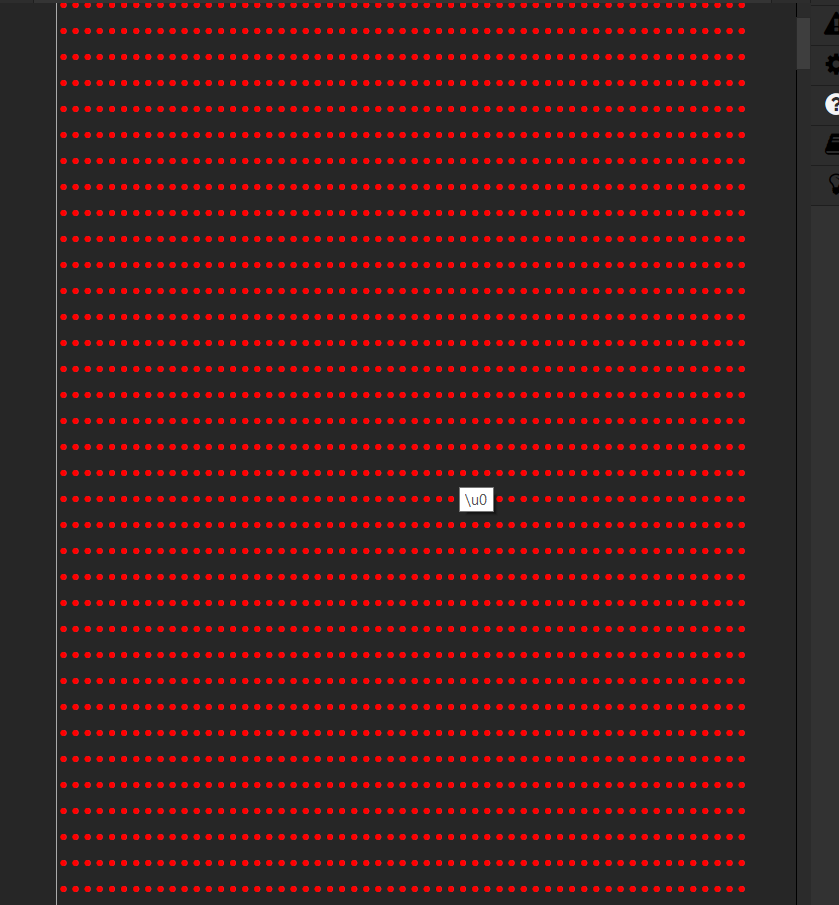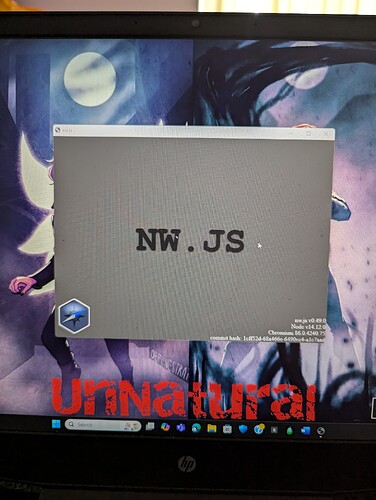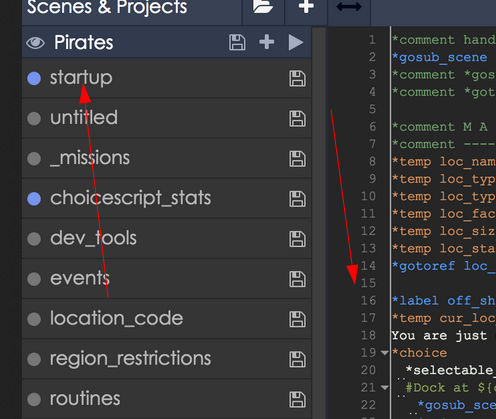Compilation doesn’t include images. You can either use image scenes (which would be included) or just ship the images next to/with your compiled html file.
Is there a way to get my work back? I was writing and there was a power surge, and my PC unexpectantly shut down. I opened it back and now it’s everything’s replaced by red dots-
I’m afraid not. It’s never nice to hear in the moment , but you should always back up work you care about. That’s not to excuse CSIDE - this shouldn’t happen and it’s a bug I’ve known about for a while and not had much luck reproducing/fixing (hard to emulate a power cut!). So I do apologise but I’m afraid I don’t have a solution for you.
I am working on a revision plan to CSIDE to address a number of critical bugs, including this one. In the meantime you might want to checkout New Choicescript extension for VS Code (2.0 now runs games!) as an alternative tool.
I’ve just a strange thing happen when I tried to open the preview version of CSIDE.
Is this a problem with CSIDE or have I done something on my laptop to break it?
Looks like the package file is missing. Did you try to update it recently? Or has an antivirus done any file quarantine stuff?
I am trying to free up space but I didn’t think I deleted anything related to cside. I’ll sort out my storage issue and then I’ll just reinstall it.
Just wanted to come back and say this worked like a charm, thanks again for the help!
*Exercise 7 - Click to view the Tutorial’s startup file. Use your mouse to select lines 21-84 inclusive, then right-click and select Copy. Switch back to the startup file for Test Project, left-click to place your cursor above the finish command there, then right-click and select Paste .
i dont understand this part, where exactly should i click to view the tutorials startup file?? is it still in the cside application or is it in the cside file documents in file explorer?? where exactly should i CLICK??
where can i see the 21-84 inclusive???
From what I understand you’re using CSIDE program, so what it says there is that you need to open the startup file and copy those lines.
What is the part you don’t understand? Can you provide more context?
so i just needed to go to the Example Projects & Tutorial and Import Project first to copy the code
- in my stats, i have
opposed_pair introvert Introvert Extrovert
in my startup
*create introvert 50
Inside the game stats, Introvert is red (52%) and Extrovert blue (42%).
All i know is how to make a statement in Introvert (red) stats by using *if introvert >=52 or by *if introvert <=52 so if i have a Introvert 52%, i can see a statement and my question is how to make a statement for Extrovert (blue)
- I also have a problem with the stats menu
It shows Name John Doe:
but in my stats text name Name$!{firstname} $!{lastname}
- in my stats menu, this is what it shows: John_Doe: 11%
in my cs_stats
percent John_Doe
i want to make it just: John Doe: 11%
so uhm, i just have a question! in my cside app, i seem to be unable to collapse the text under indented commands, like, in the screenshot attached, i don’t have the arrow next to the line number that when it is toggled, it can collapse and expand the indented texts below. is there any reason for this, or is there something i need to toggle in the settings of cside to enable this? i try uninstalling and redownloading but it’s to no avail. i have windows.
https://imgur.com/a/e0o6SoK
@CJW, sorry to not be savvy enough to answer this definitively for myself, but has CSIDE had the manual update to its version of CS yet to allow checkpoint-related commands?
I’ll PM you.
@Havenstone I don’t think so. Sorry, must have dropped the ball on that particular announcement. I’ll see if I can get that done before the weekend.
v1.3.4 is live on the Development update channel. If people want to give it a spin, I’ll bump it to latest when I hear that it’s working okay.
Connection Error
Failed to obtain update data from server. write
EPROTO 101057795:error.04091068:rsa routines:INT_RSA_VERIFY:bad
signature:e: \build\nw21_win64 \node-webkit\src\third_party\node-
nw\deps\openss/\openss/\crypto\rsa\rsa_sign.c:2
101057795:error: 1408D07B:SSL
routines:ssi3_get_key_exchange:bad signature:e:\build\nw21_win64\node-webkit \src\ third_party \node-
nw\deps\openss/\openss/\ss/\s3_cint.c:2032:
Can you give us more info? Where does that come from? What are you trying to do?
Are you trying to install node?
I just opened up my cside and it popped up
This is my first time. I downloaded the choice of script
IDE latest public release v1.0.1. For Mac cside setup x64 v101.exe